LDPlayer Previous Versions– Lightweight, & Fastest
This version of LDPLayer supports 99% of android Apps and Games on PC. Fastest Android Emulator Ever.
This version of LDPlayer specifically designed for 64 Bit devices android apps and games.
Faster
Higher
Smoother
Faster Processing
Higher FPS
100% Performance Improvement
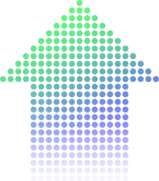
100%
Powerful Lightweight
- Lower CPU & GPU Usage
- Best Performance
- Play Like Never Before
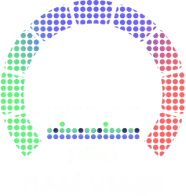

LDPlayer – Lightweight, Fast, and Mighty – Android Emulator for Windows PC
With ever advancing technology, mobile games and apps, especially for Android, have grown way advanced and powerful. Speaking solely about Android mobile gaming, powerful smartphones nowadays can handle life-life graphics and a realistic gameplay with ease. However, it is an undisputable truth that larger the screen, exciting the gaming experience. Hence, the question; is it possible to take your Android mobile gaming experience to a big screen preferably a Windows laptop? The answer is a big fat ‘Yes’ as Android Emulators are here to help you.
We are going to talk about one such Android Emulator, going by the name LDPlayer, which has risen quickly in the ranks as it effortlessly combines agility, speed, and strength in one package.
What is LDPlayer?
Primarily built for gaming, the all-new LDPlayer boasts of faster processing and higher frames per second or FPS leading to a 100% improvement in performance as compared to its previous versions.
Does not this sounds fun and interesting? Well! Let us make it even more exhilarating for you by adding more details to these amazing features.

Why LDPlayer is a Top Choice for Android Gaming?
The following attributes of LDPlayer will answer this question for you.
Smooth Gameplay
The design and development team of LDPlayer keeps performance on top. With all the optimizations in-built, you can enjoy heavy-duty, graphics-intensive, and high-end games with ease.
Compatibility
Hardly any Android game is not compatible with LDPlayer. You can enjoy all the top titles like PUBG, Genshin Impact, FC Mobile, Black Desert, Brawl Stars, and more on your Windows PC/Laptop.
Customization
With a plenitude of Settings available in the emulator, expert gamers can easily tweak around and further optimize the gaming performance as per their needs.
Multi-Instance
With the ability to launch multiple instances at once, you can enjoy different games or other apps at one-time.
Support Team
The support team of LDPlayer is knowledgeable and are available 24/7 to provide you with advice regarding any issue that you might face. You can reach the support team via email, phone, and even Live Chat.
Inbuilt Screen Recording
Whenever you wish to share your gaming progress with your friends or on social media, you can directly utilize the inbuilt screen recording facility in LDPlayer. Thereafter, you can share the same on your social media handles.
The above features make it clear why LDPlayer is a top choice for those who wish to enjoy heavy-duty Android gaming on the big screen of their Windows PC/Laptop.
Furthermore, talking about the biggest feature of LDPlayer, hold your horses; LDPlayer is completely FREE to use. YES! You read it right. LDPlayer comes FREE! NO HIDDEN CHARGES! NO IN-APP PURCHASES.
Now, we believe we have decidedly captured the interest of the avid gamer inside you. However, before we move to the download and installation part of LDPlayer on PC, you need to know about few other things as well that will help you make an informed choice
How to Choose the Best LDPlayer Version for your PC?
System Requirements
We are going to divide this part in two sections. The first part gives you the basic minimum system requirements for LDPlayer. However, if you wish to utilize the LDPlayer to its fullest potential you have to see whether your system
Minimum System Requirements
- CPU: Intel or AMD x86 or x86_64
- RAM: 2 GB
- Hard Drive: 36 GB
- Graphics Card: Windows DirectX 11 with OpenGL 2.0
- OS: Windows XP/ XP3/7/8/8.1/10
System Requirements for Best Performance
- CPU: Intel i5 7500
- RAM: 8 GB
- Hard Drive: 100 GB
- Graphics Card: Nvidia GeForce GTX 750 Ti
Any system on or above these will, undoubtedly, work like a charm and squeeze full performance from LDPlayer.
Is it 32-Bit or 64-Bit for You?
Now, you must be thinking there are cases where a single app or a game is available in both 32-bit and 64-bit architecture. In this case, we always recommend going for the 32-bit version and install same version of LDPlayer to ensure more stability.
Which Version of LDPlayer to Choose?
The answer to this question depends on the hardware your PC/Laptop is carrying. The latest is LDPlayer 9, which is the most powerful version and provides highest degree of compatibility and stability.
However, if you have a middle-end PC/Laptop and wish to enjoy a normal performance and compatibility for 99% of Android apps and games, we recommend going for LDPlayer 5.
Going further, if you have a low-end PC/Laptop and are looking for one of the lowest CPU & RAM consumption, then we recommend going for LDPlayer 3.
The choice between 32-bit and 64-bit is clear in the Point 2 above.
We believe you have the knowledge now as to which LDPlayer (architecture and version) suits best for your PC and requirements.
Let us check out the download and installation part now.
Name | LDPlayer |
Latest Version | Version 9 (5 & 3 Also Available) |
OS | Windows |
Rating | 4.6/5 |
Genre | Emulator |
Download LDPlayer on PC – Best Gamer Oriented Android Emulator
The steps to download and install LDPlayer are simple. Follow our lead.
- Using your PC’s web browser, please go to the official website of LDPlayer.
- Wait for the web page to load.
- Depending upon the version that you require tap on the Download LDPlayer The latest available is LDPlayer 9. However, if based on your system, you wish to go for the prior versions, please tap on Previous Versions and select the version that you need.
- As mentioned above, you can also opt whether you require a 32-bit or a 64-bit version.
- Based on your decision, download the appropriate LDPlayer installation setup file.
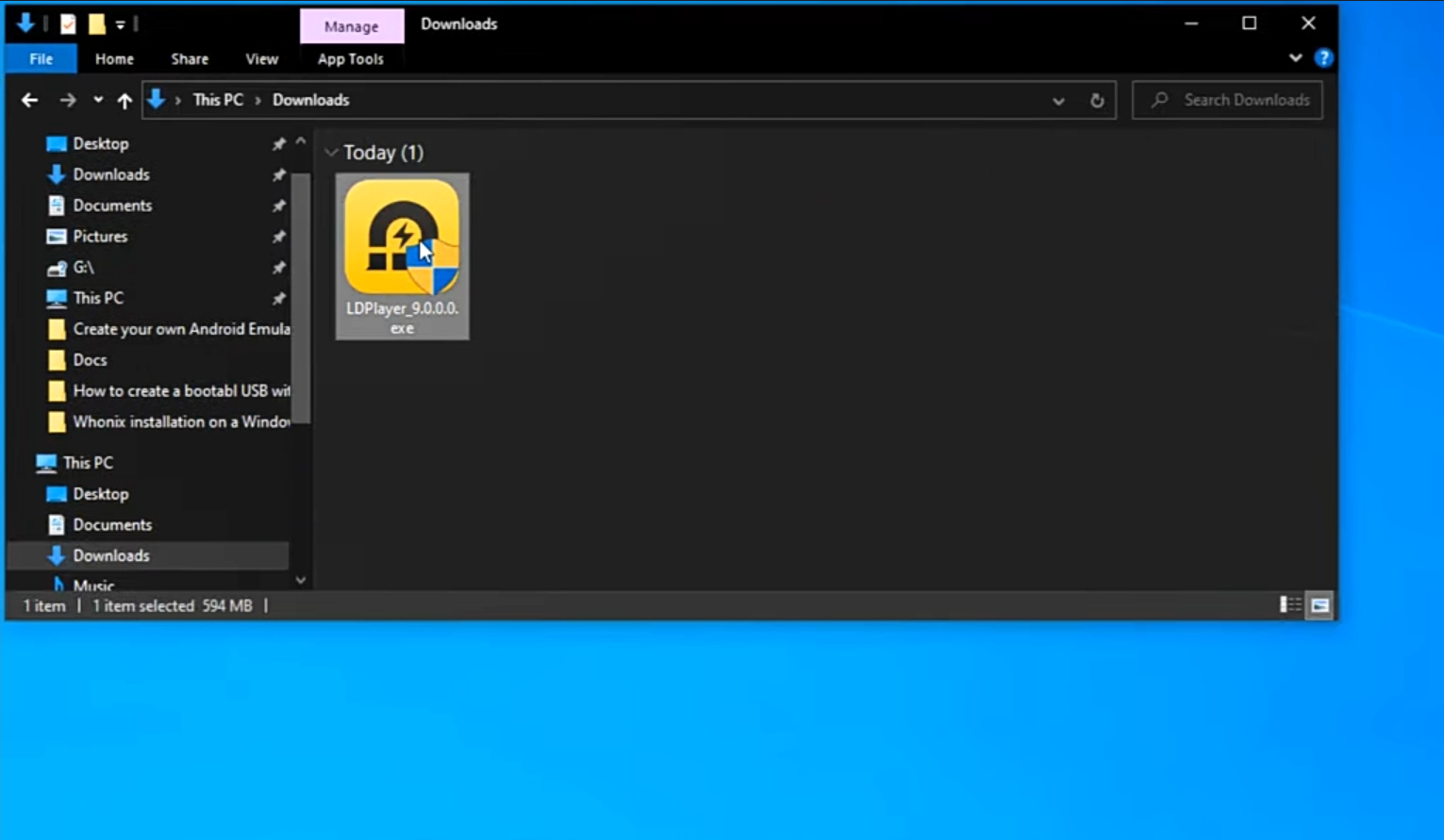
- Next, run the LDPlayer setup file.
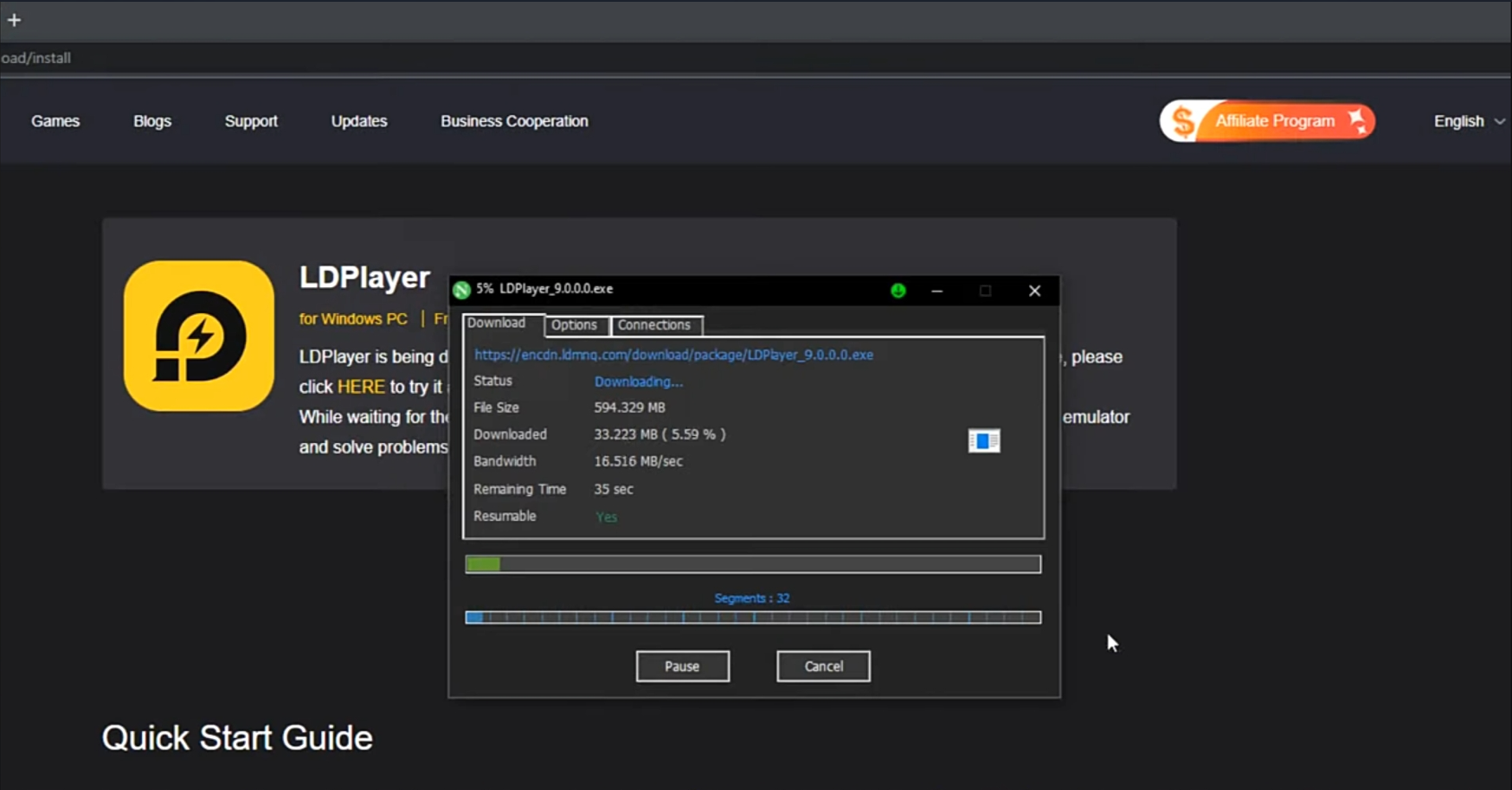
- Prior to tapping on Install, please click on Setup Path option available at the bottom right and choose the folder on your PC where you wish to install the emulator.
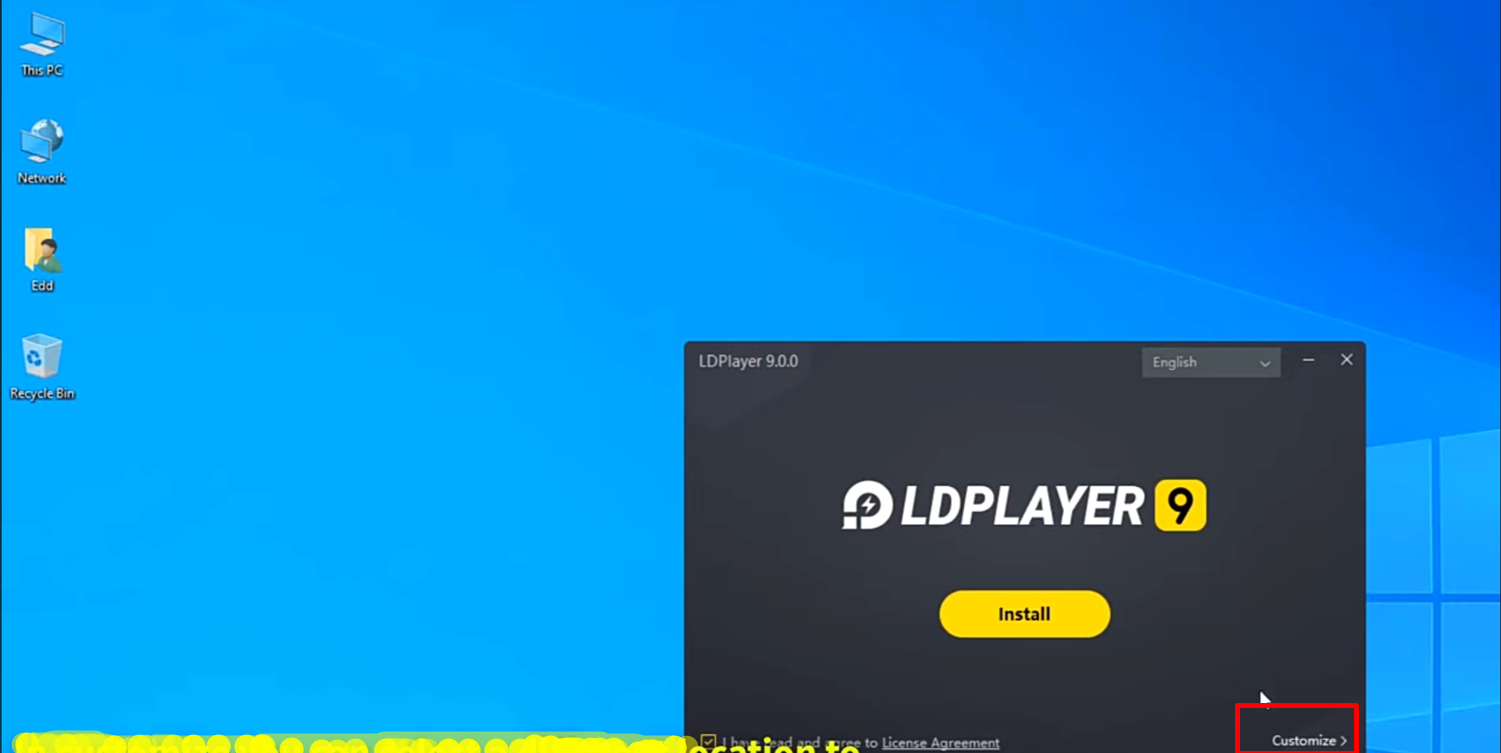
- Wait until the download and installation process is complete. Please note this is an online installation process and your PC needs an active internet connection to complete the installation process.

- After the Successful installation, Tap on the Restart PC button.
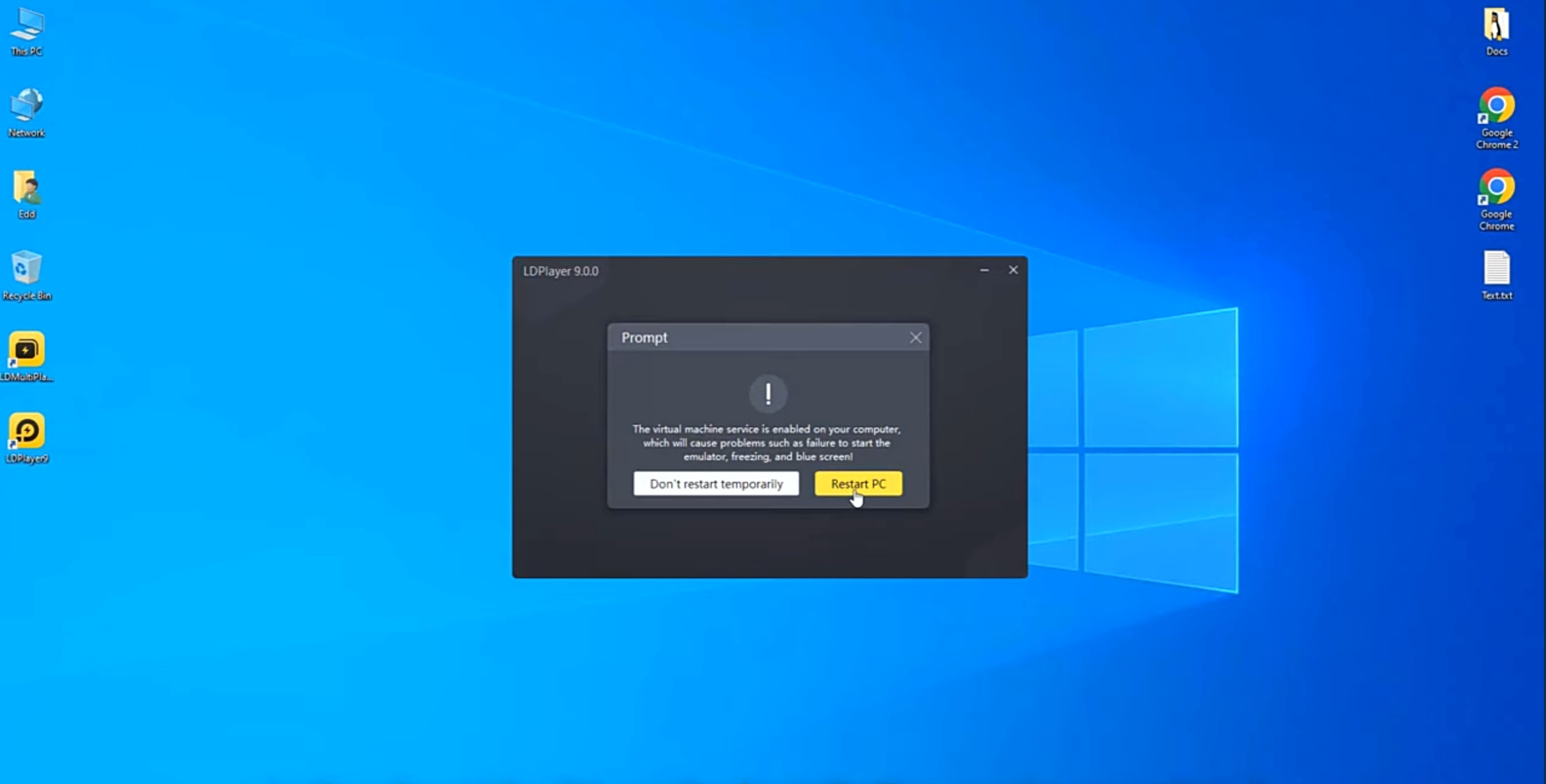
- After the Restart is complete, you can start using LDPlayer on your PC.
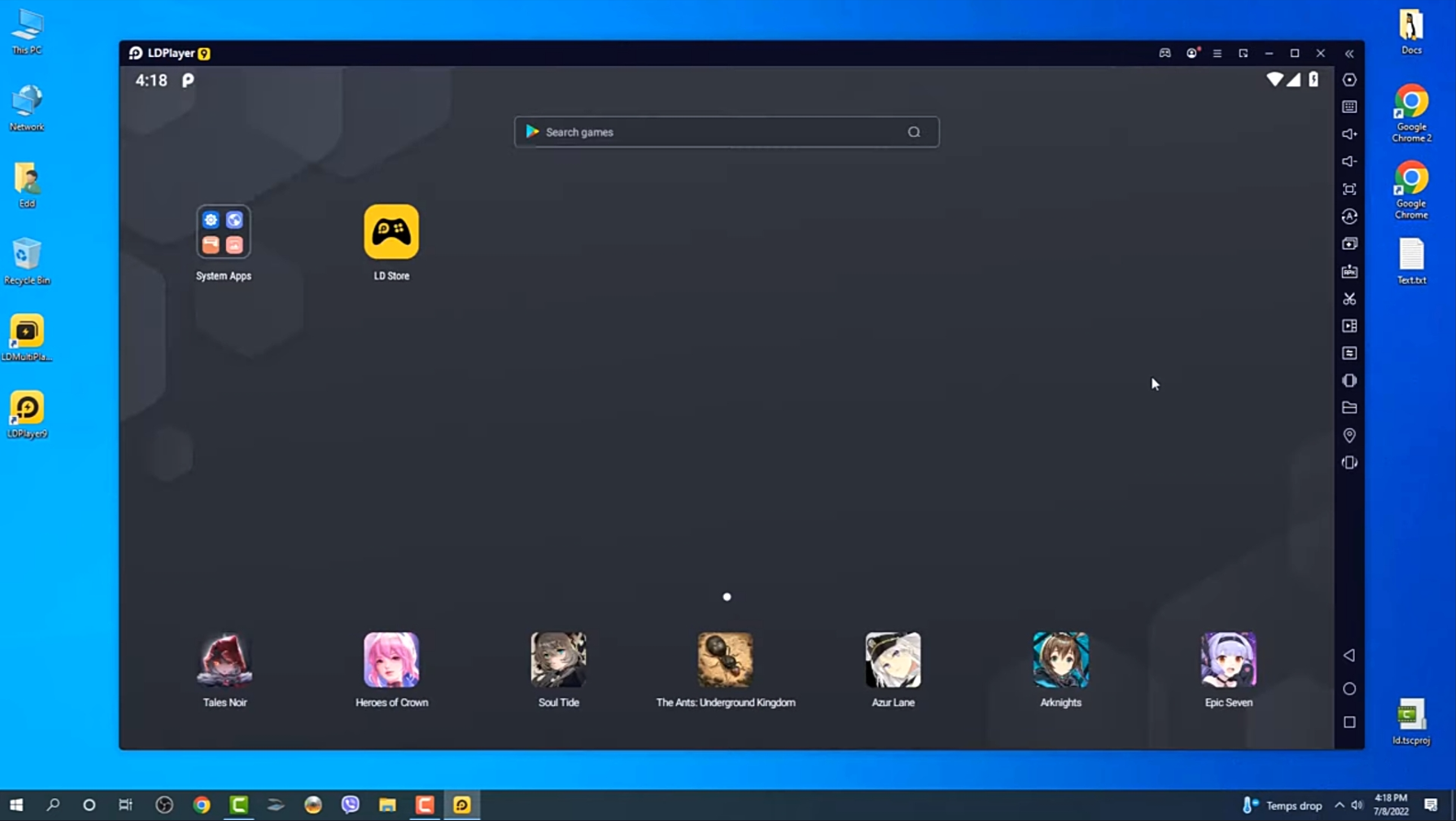
How to Use LDPlayer ?
After successful installation, please launch LDPlayer on your PC. It sports an attractive UI, which is customizable as per your requirements.
Prior to initiating any installation on LDPlayer, you require signing in with your Google Account. You can either create a new one or use the same one that you have on your Android mobile device. This will enable you to utilize the inbuilt Google Play Store as well. As a part of usage, check out below how to install apps and games on LDPlayer.
How to Install Apps and Games on PC with LDPlayer?
We will divide this section into three parts.
Way 1 > Install from inbuilt Google Play Store
- Simply launch the inbuilt Google Play Store.
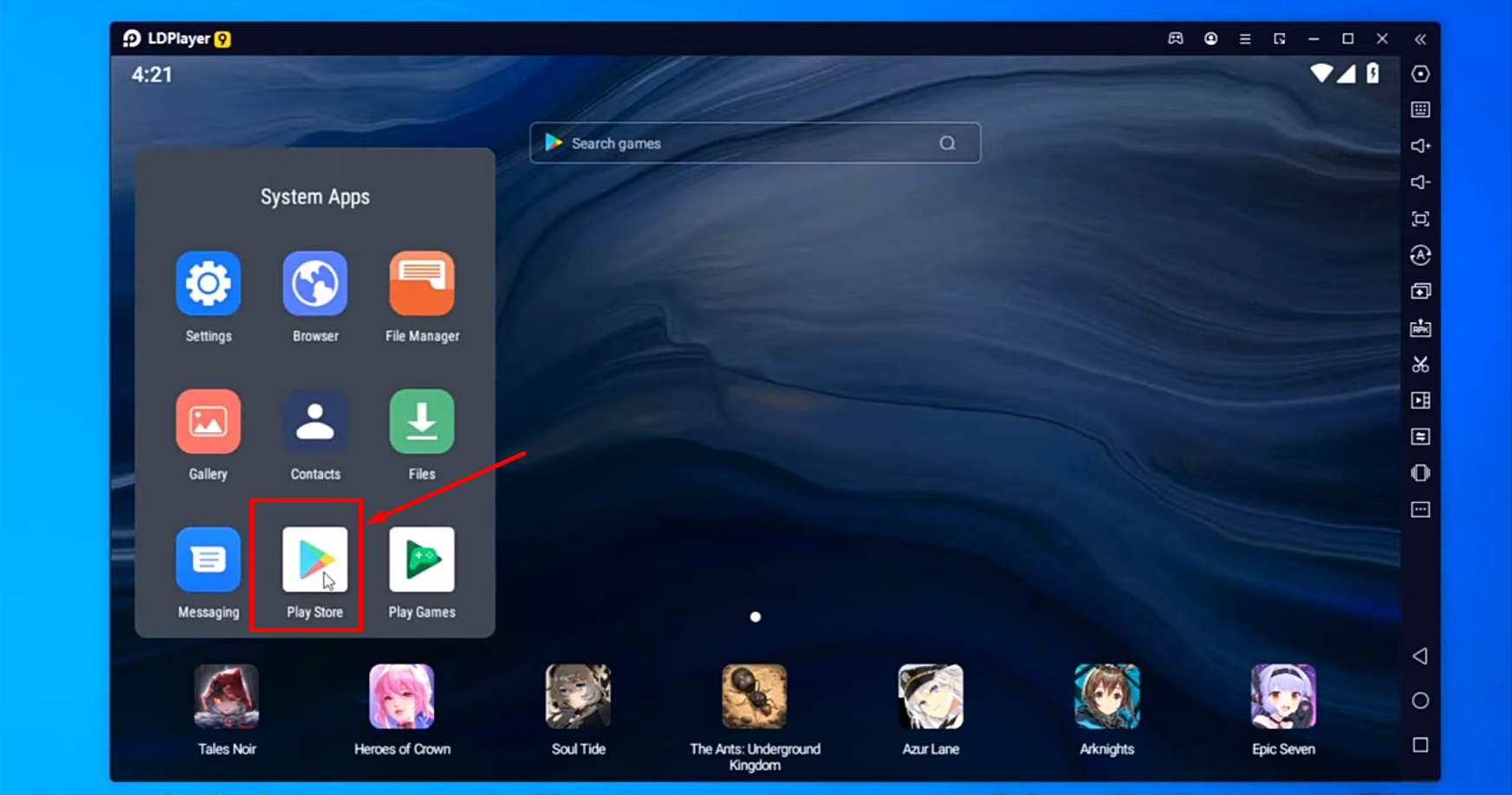
- Next, Click on the Sign-in button.
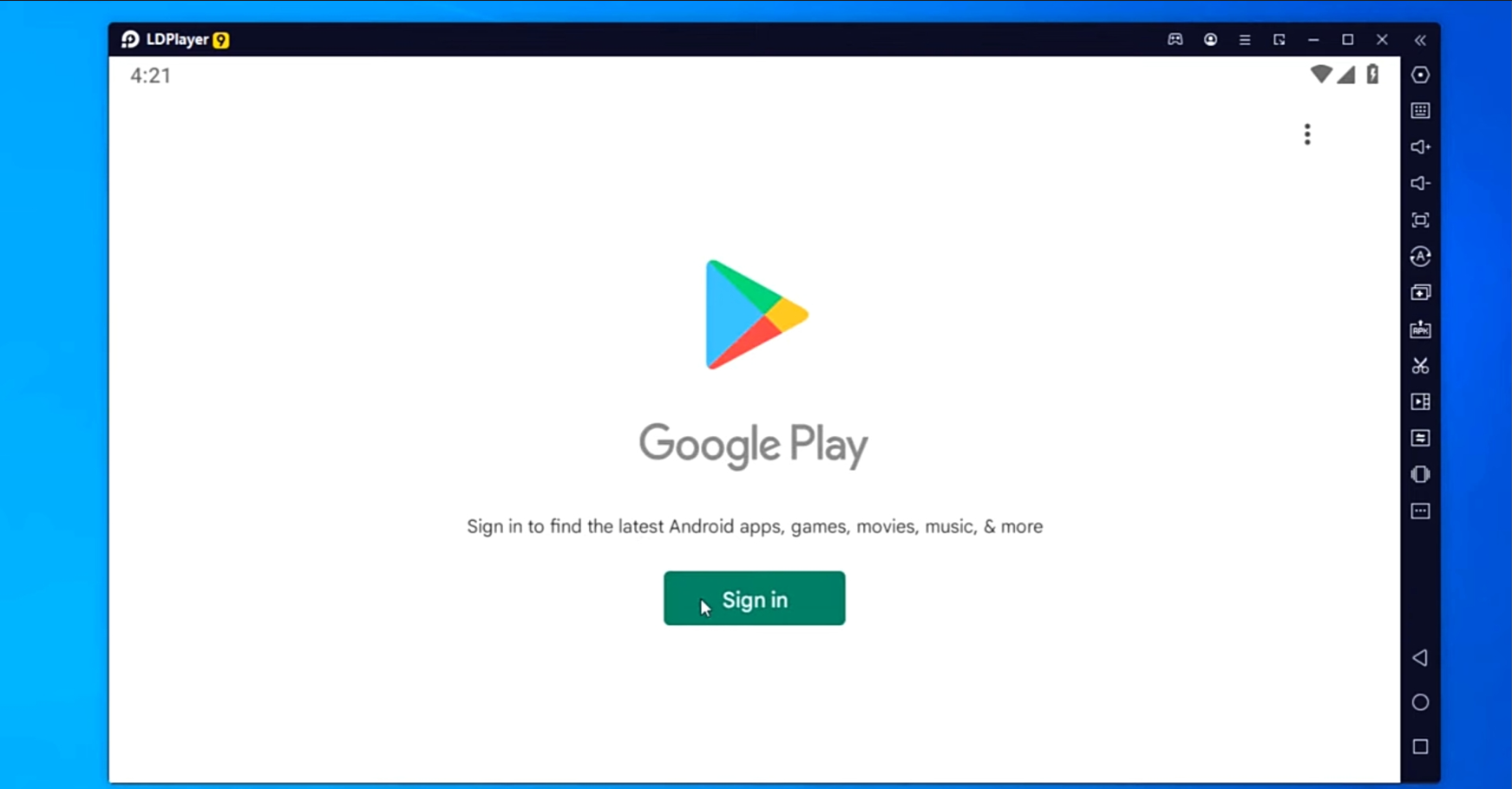
- It will load for a few seconds.
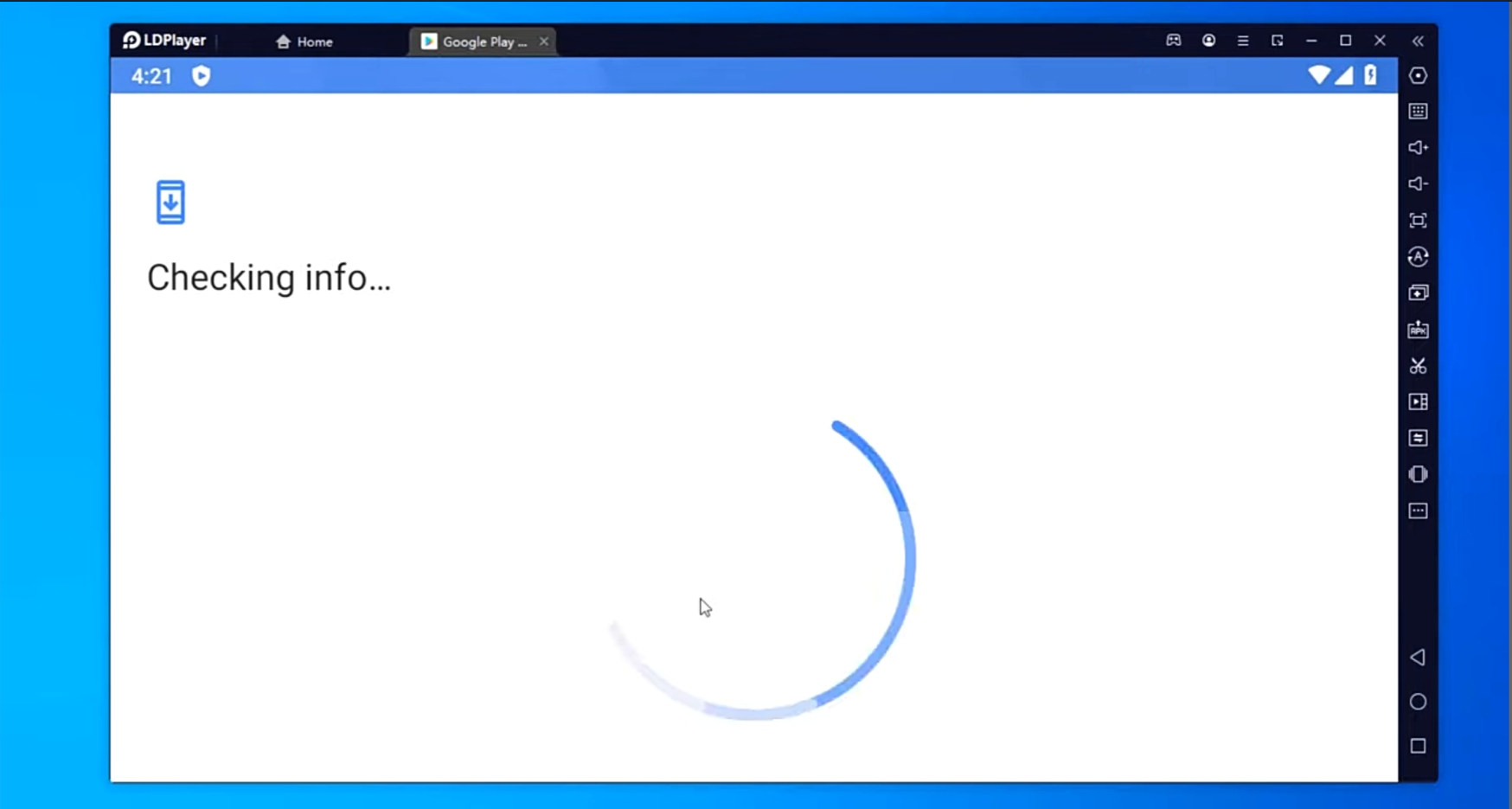
- Then enter your Gmail ID.
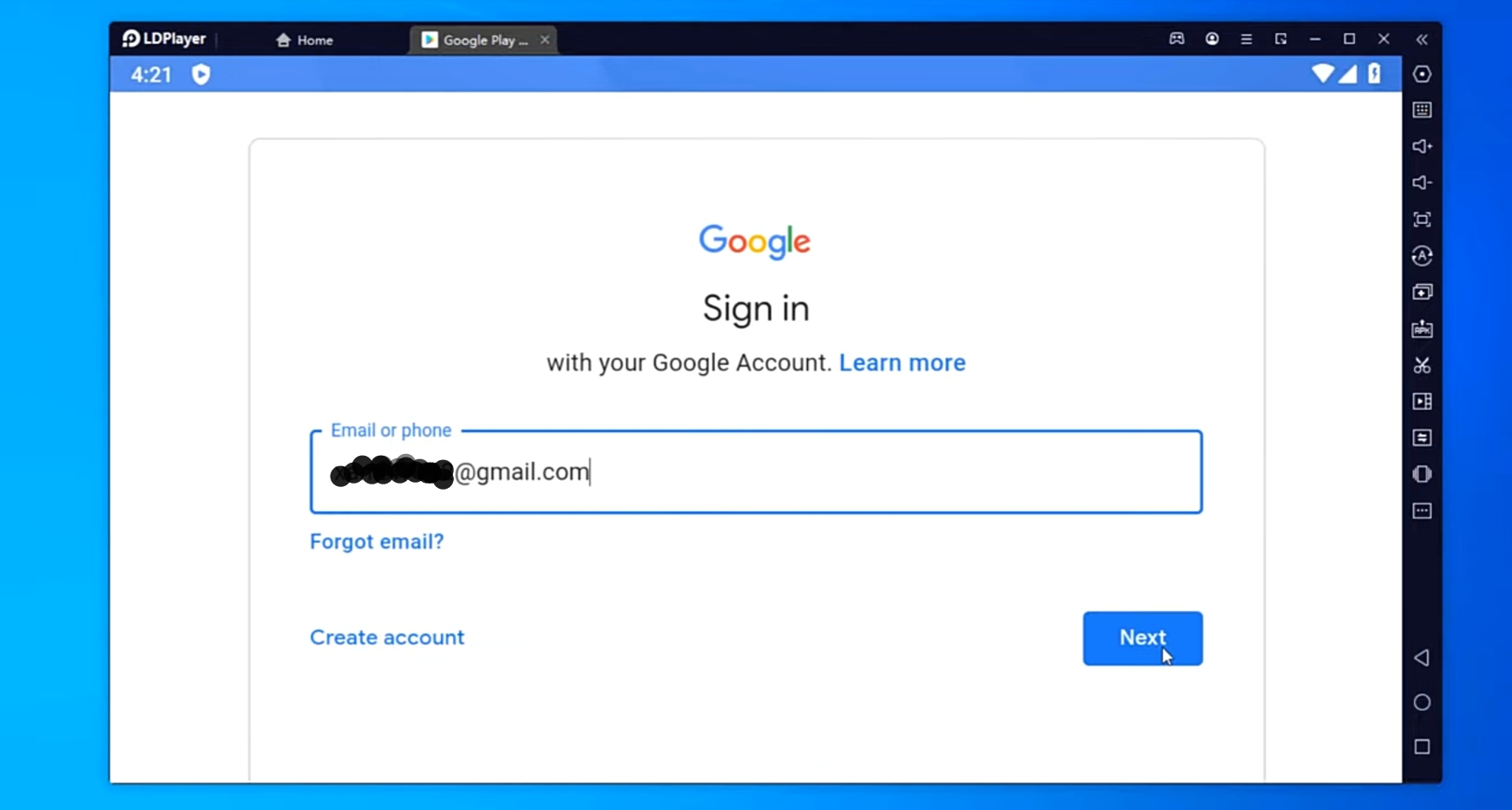
- Next, Enter the Password and click on the Next button.
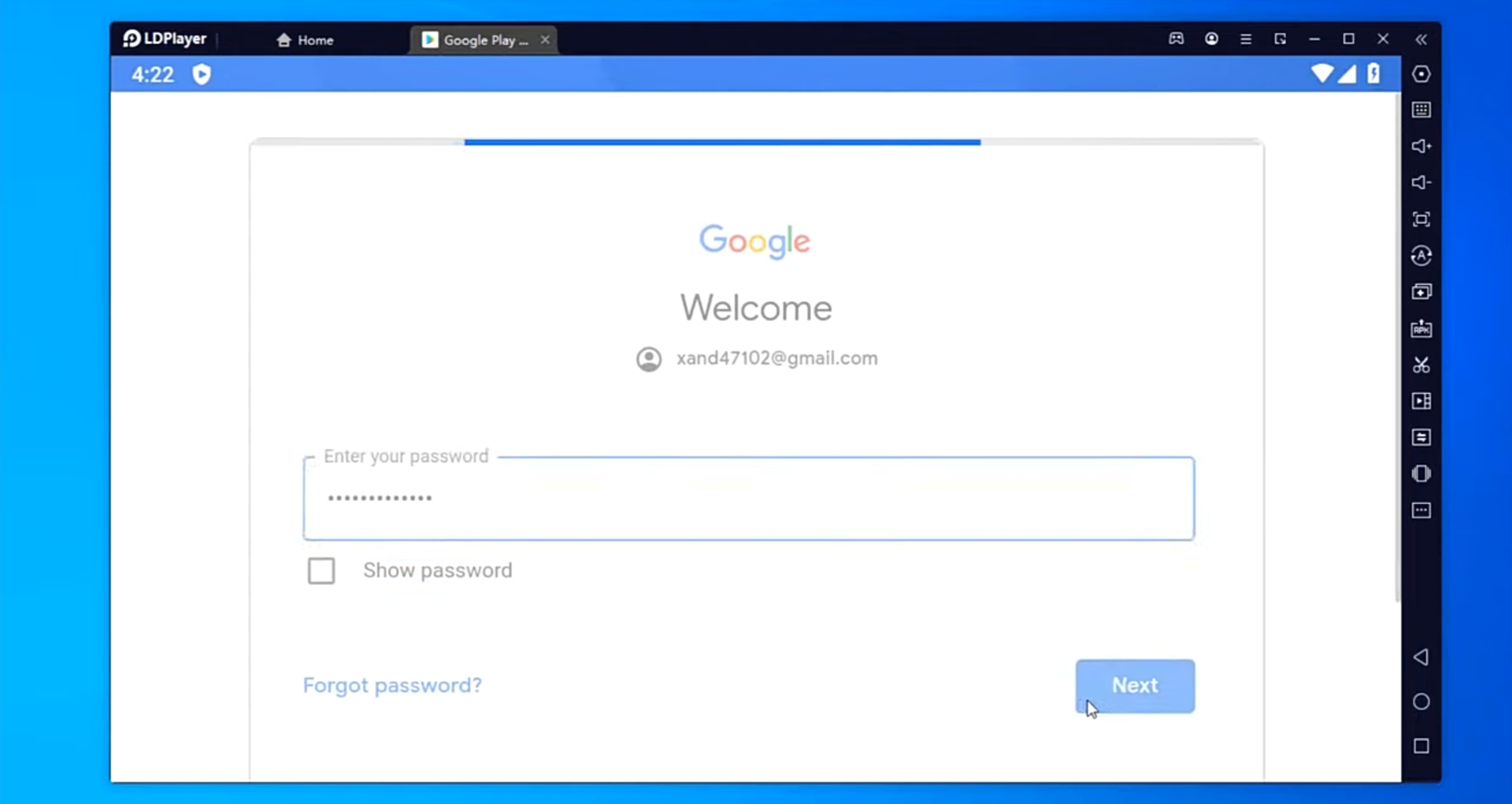
- You will see the Google Play Store Home Page.
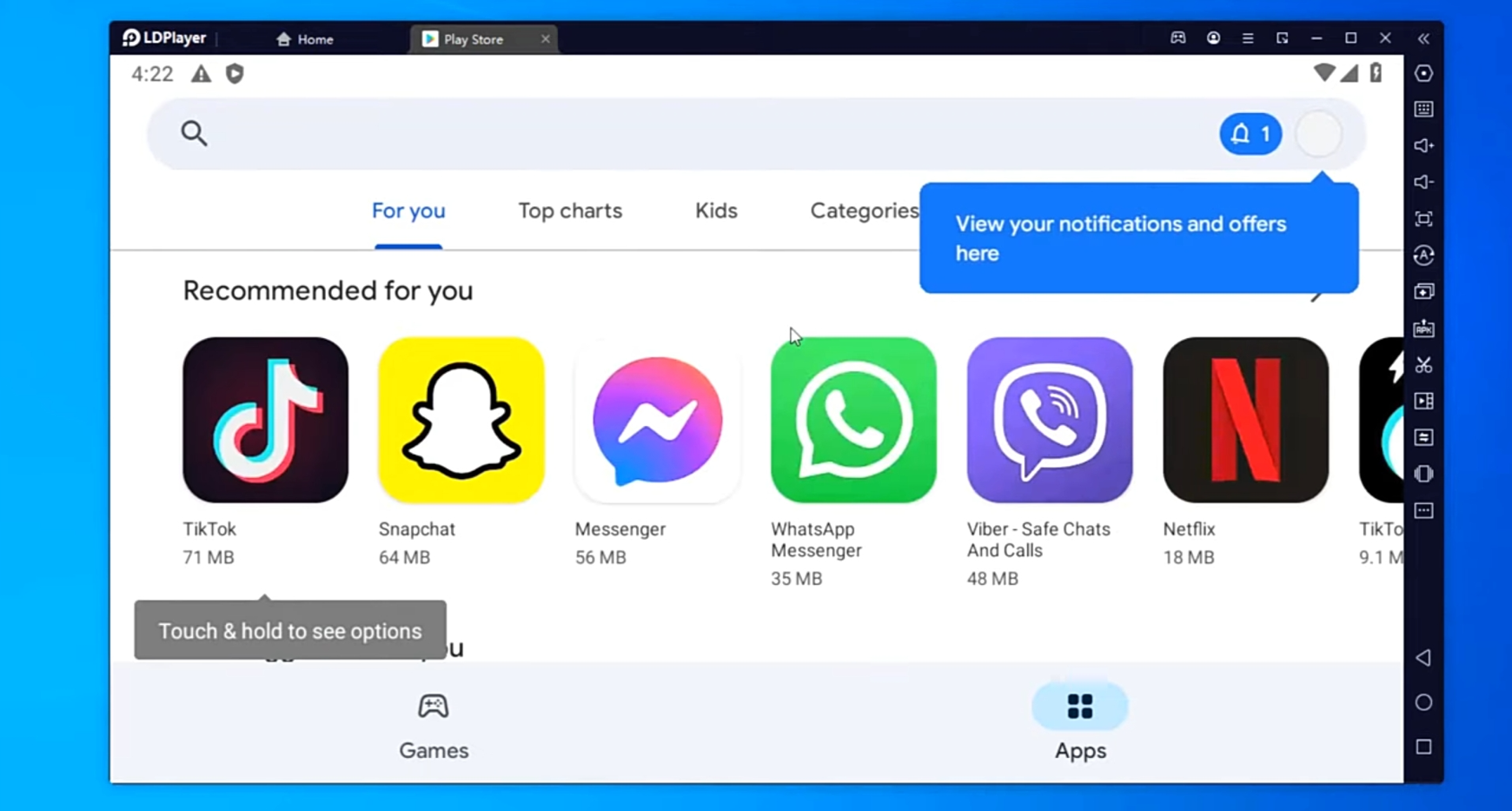
- Download/install any Android app/game of your choice.
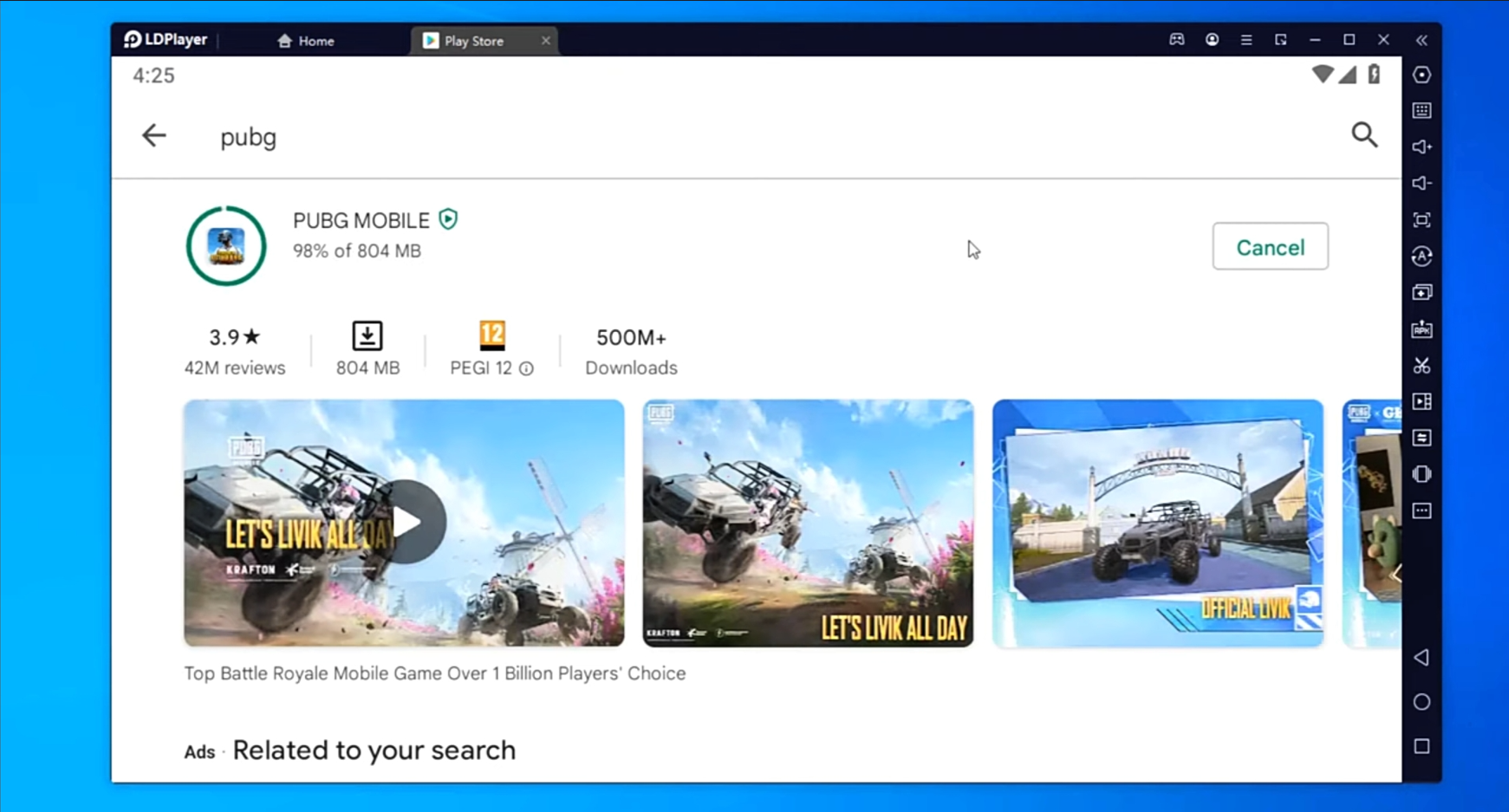
Way 2 > Install from LD Store
Yes! LDPlayer, apart from the Google Play Store, comes with its own LD Store as well. Similar to downloading/installing from the inbuilt Google Play Store, you can choose to install Android apps/games from the LD Store as well.
- LD Store app comes pre-installed, It can be found on the Home Page.
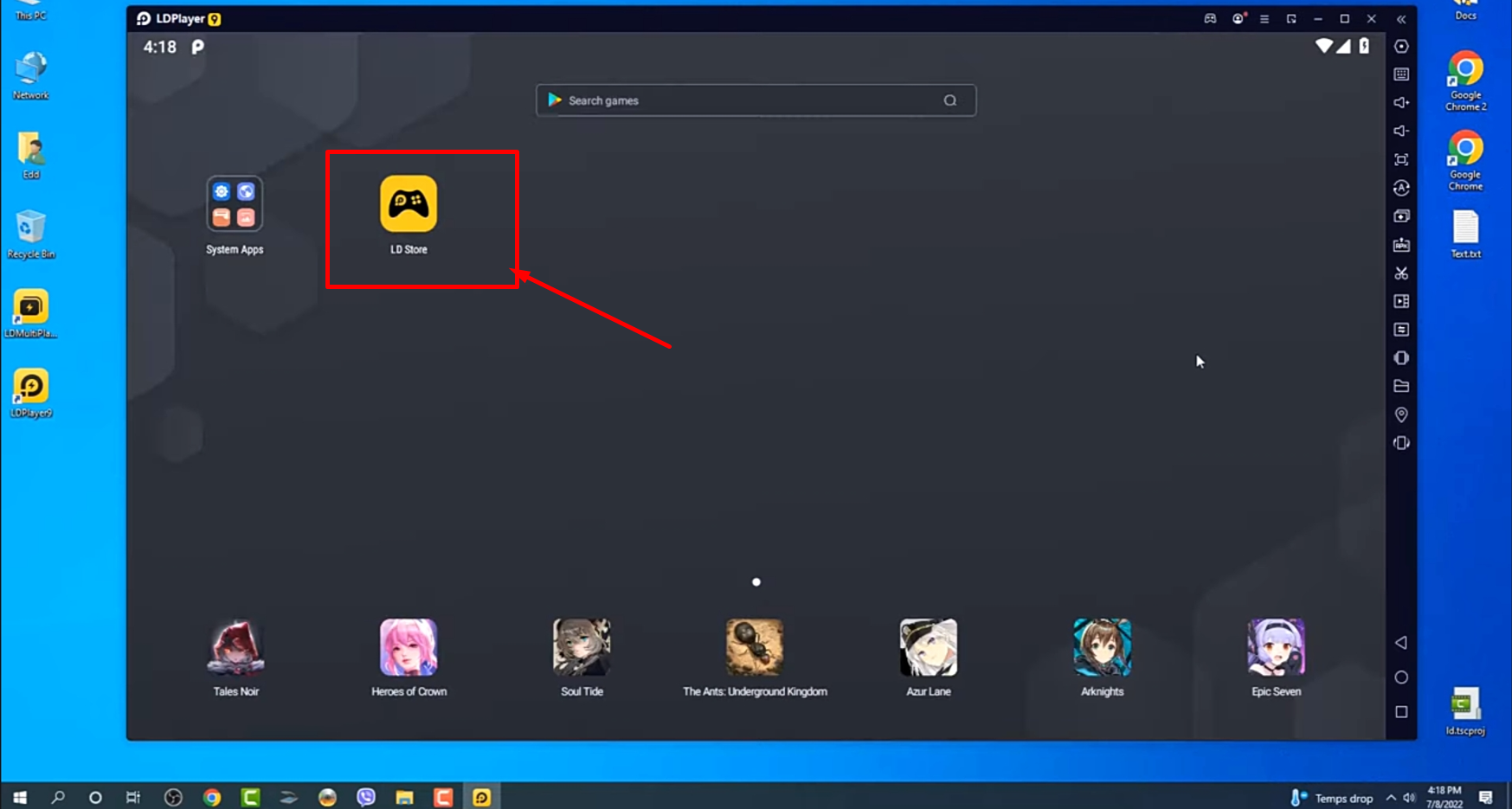
- Double-click on the app, and it will load a few seconds after opening the first time.
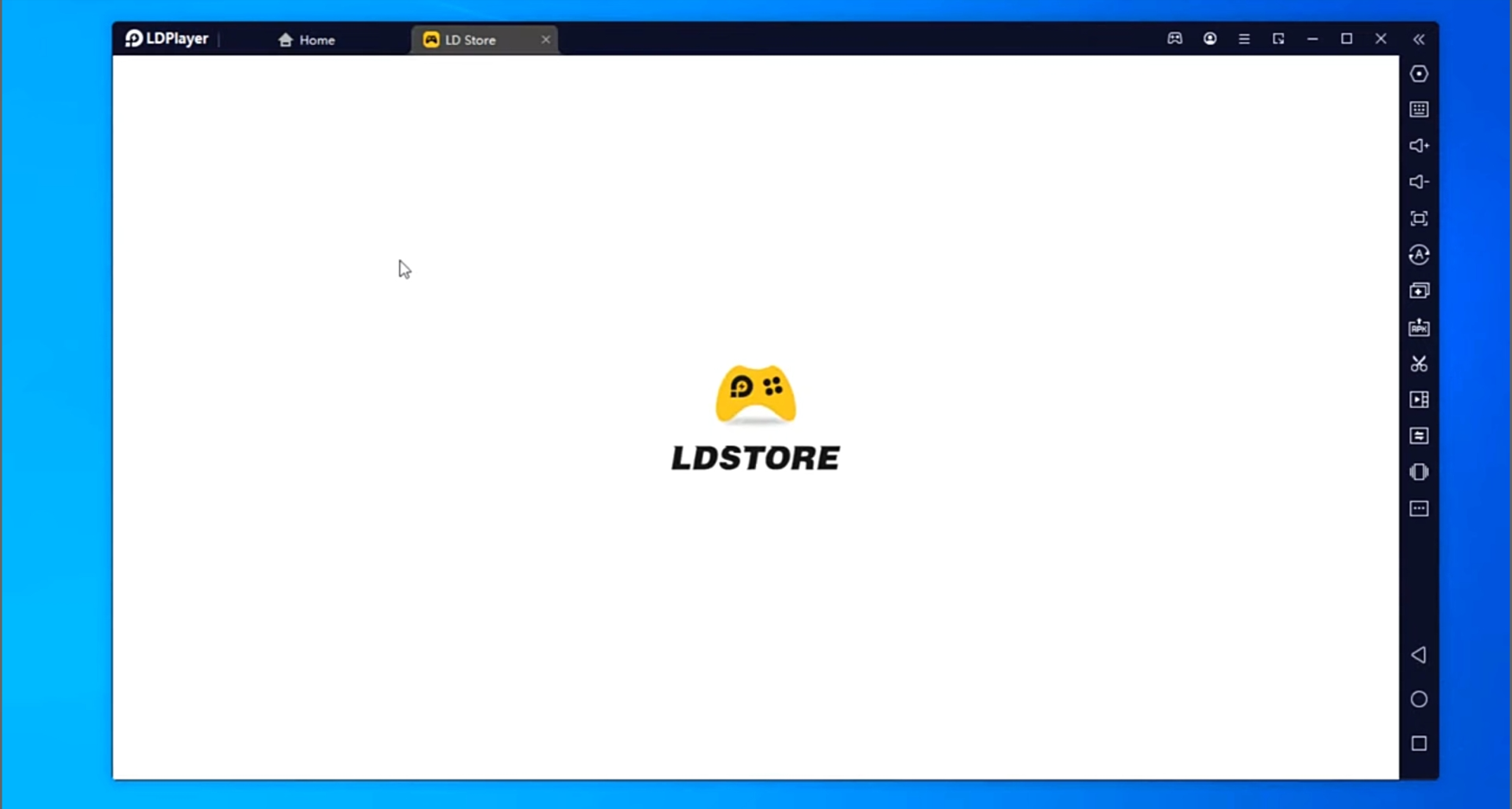
- To Install any Android app just Open the app and use it the same way as the Google Play Store.
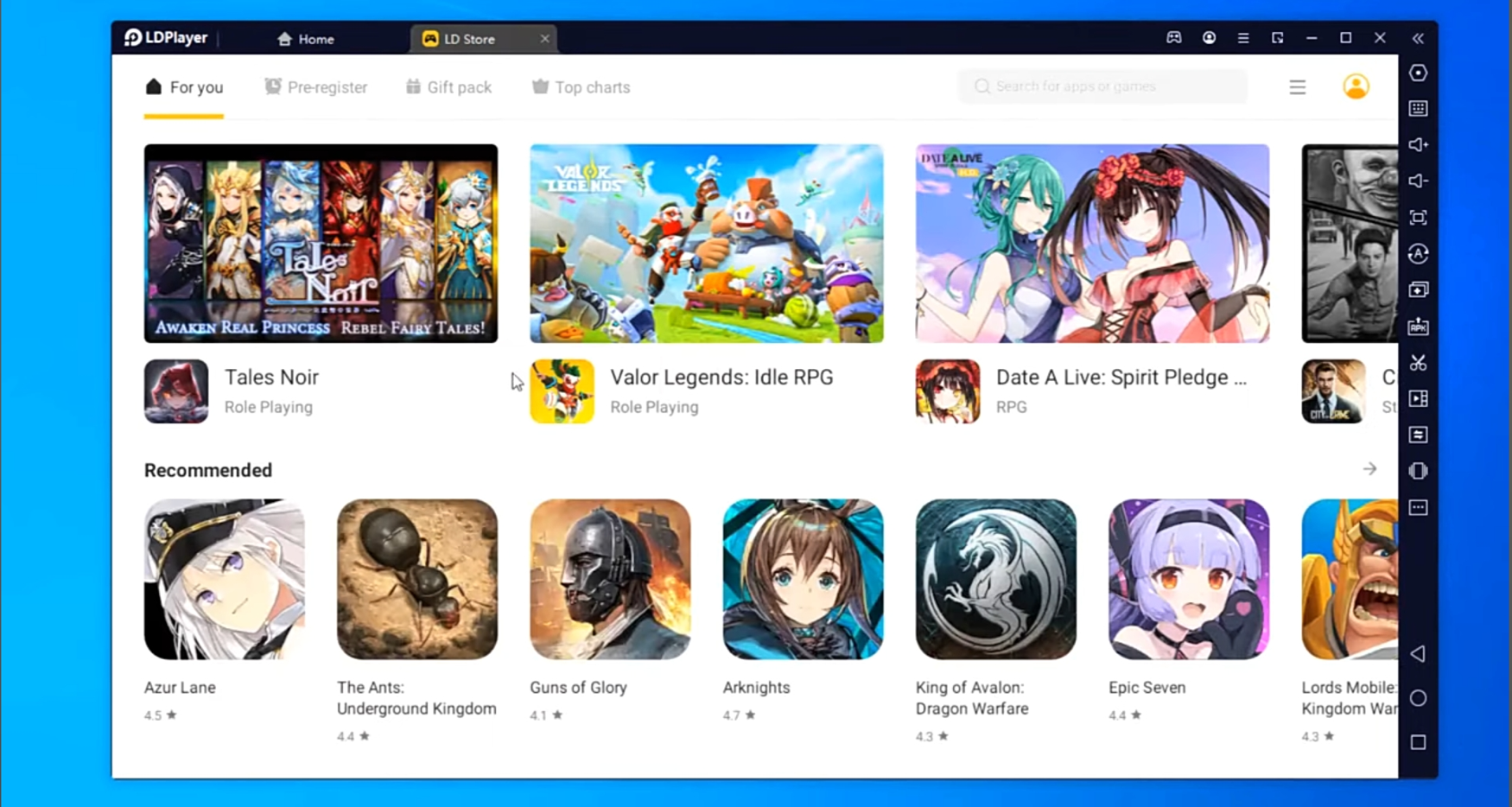
Way 3 > APK Installation
- For this, you must possess the APK File of the Android App/Game that you wish to install on your PC(Windows 11, Windows 10, Windows 8.1/8, 7, & Mac) with LDPlayer.
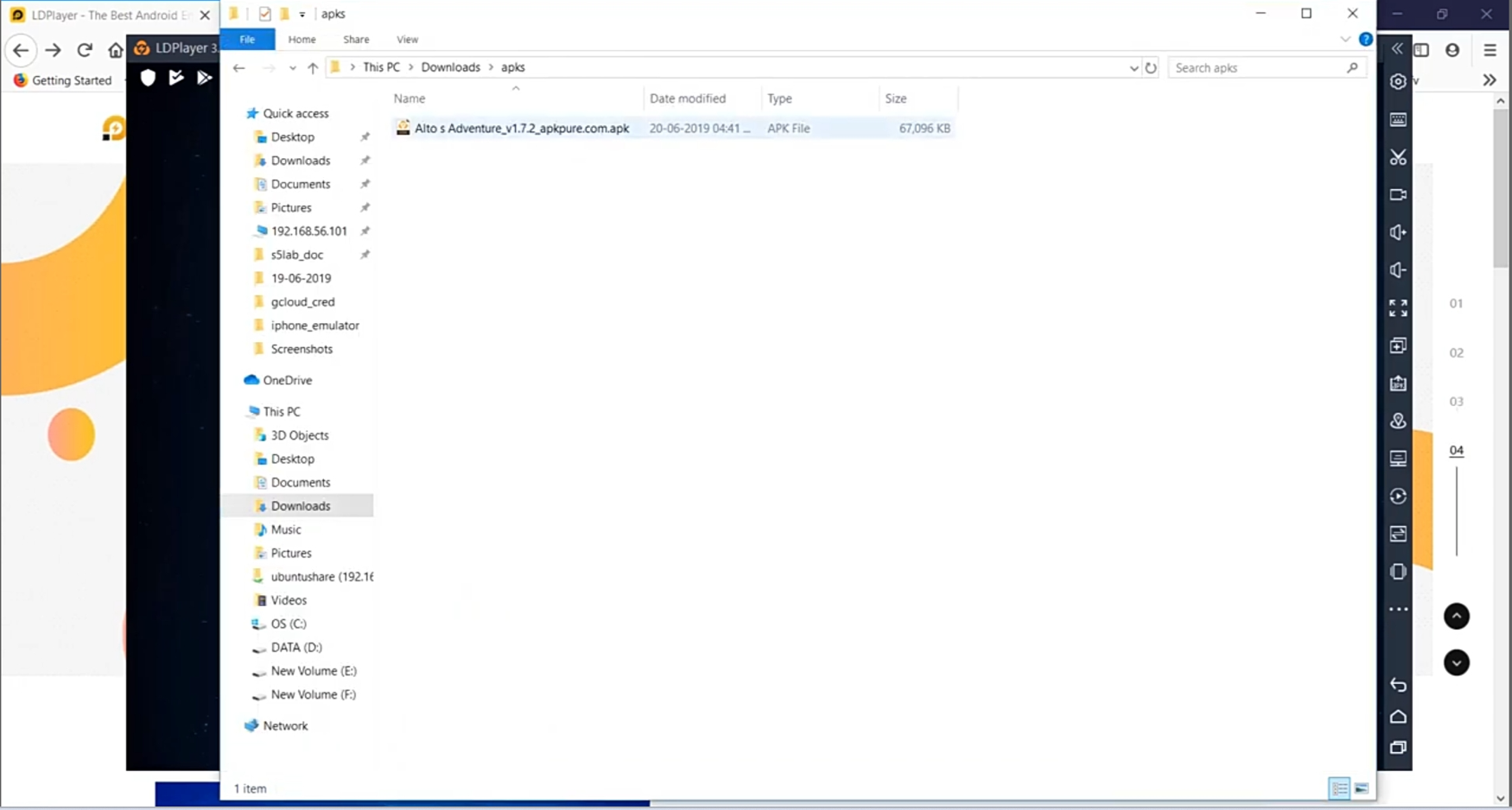
- Once you have the APK File, simply launch LDPlayer.
- Drag and drop the APK file onto the interface of LDPlayer.
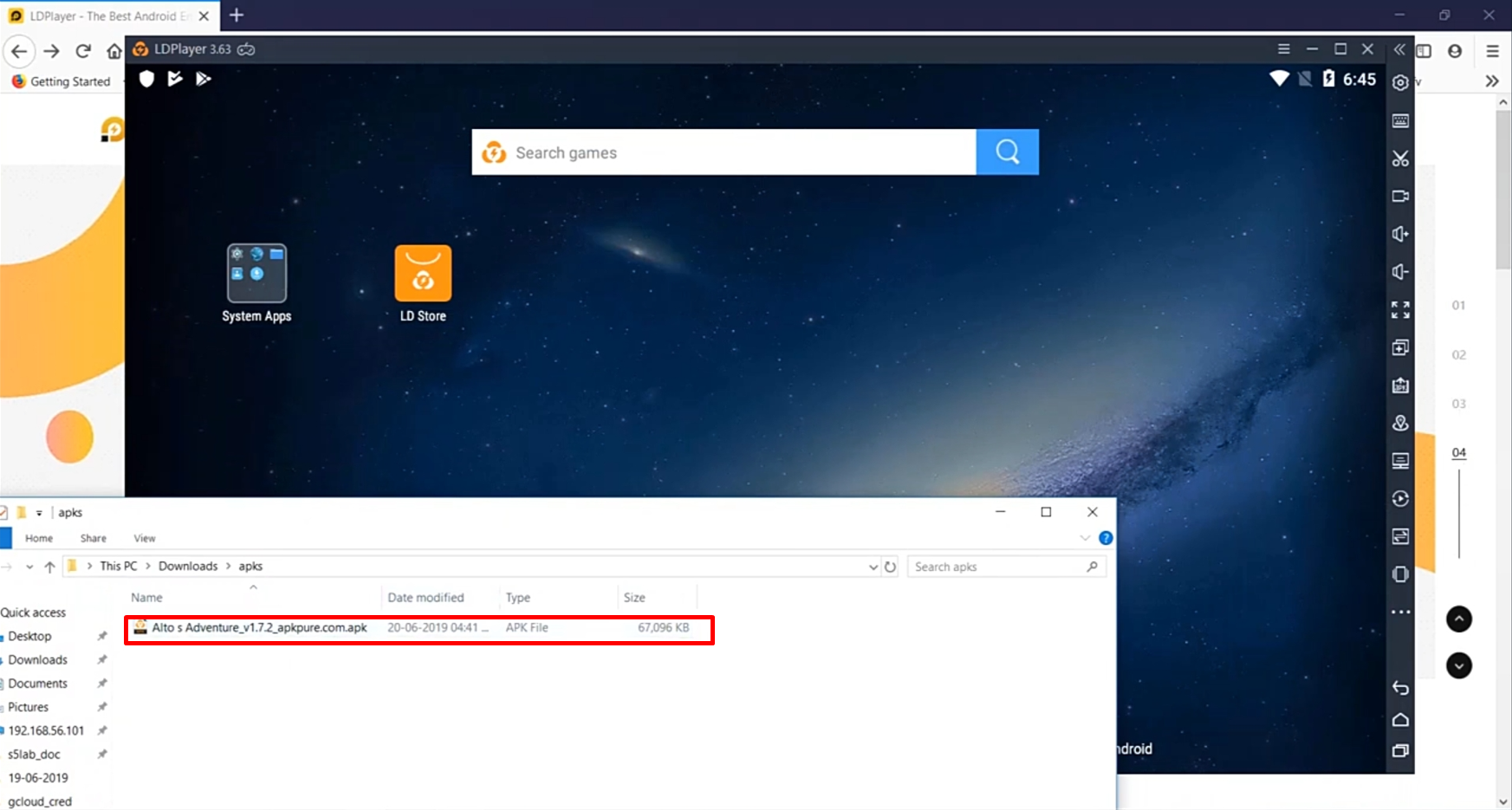
- The emulator will detect the APK file and seek your confirmation to start the installation process.
- Follow simple on-screen instructions and wrap up the installation process.
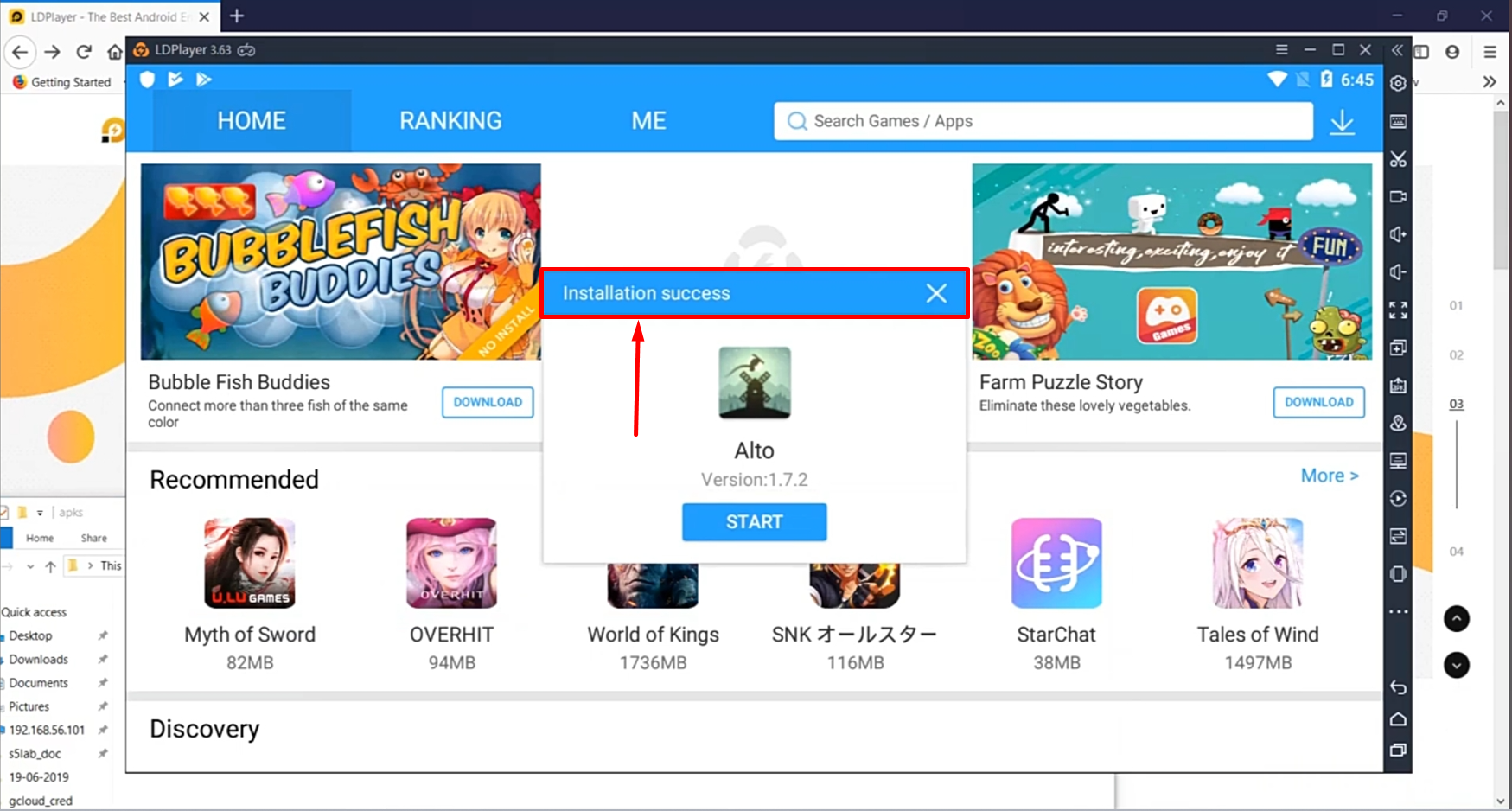
- Once the installation is complete, you will have the icon of the Android app/game present on the home screen of the emulator.
How to Update LDPlayer?
To update the installed version of LDPlayer, you can uninstall and download the new version. Alternatively, you can tap on the hamburger menu icon available on the top-right corner of the LDPlayer. Here, tap on Check for Updates. This way you can check for updates internally and when you see the latest update available, tap on Update Now to start the process.
Now, since you are well aware of the aspects of LDPlayer, let us see some pros and cons.
LDPlayer – Pros
- Inbuilt Screen Recording
- Game controllers compatible.
- Multiple instances support.
- 32-bit and 64-bit versions can work together in separate instances.
- Completely free to use.
- Does not overheat your PC or drain its battery faster.
- Lag-free gaming experience with higher FPS.
- Multiple accounts allowed.
- Customizable user interface.
- LDPlayer 3 for lower-end systems.
- Integrates well with popular emulators.
- Receives periodic updates in the form of new features or fixes.
- Support Team is available 24/7.
LDPlayer –Cons
- Does not support iOS apps or games.
- Does not support Mac. Currently, LDPlayer can run only on Windows PC/Laptop.
- Ads are present.
- Choosing to install higher version of LDPlayer on a lower-end PC will make your system slower.
Frequently Asked Questions to Satisfy your Curiosity
The below frequently asked questions regarding LDPlayer will further help you in making an informed decision.
You can check this by looking for an app in the Google Play Store present in both 32-bit and 64-bit LDPlayer. If your app is present in both, then it has both 32-bit and 64-bit variants. However, if it is present in one and not the other, then it only comes in one architecture variant.
The only difference between 32-bit and 64-bit LDPlayer is that 64-bit LDPlayer can run Android apps with 64-bit architecture. Comparatively, 32-bit LDPlayer is, in fact, more smooth and stable.
As mentioned above LDPlayer 3 is suitable for those who are using low-end PCs. The difference between Version 5 and 3 is that LDPlayer 5 runs on Android 7 and LDPlayer 3 runs on Android 5.
Yes! Using the multi-instance manager, you can run LDPlayer 32-bit and 64-bit at the same time in your system running different apps.
Yes! You can play different games with different accounts on the emulator.
Yes! You can utilize Xbox, Sony, Dual Shock, and other game controllers with the emulator. Please note the settings for game controllers is available in LDPlayer 3.7 and above.
Both are good. However, if you are looking for Android gaming on PC; then LDPlayer is an unquestionable choice.
Yes! LDPlayer is free from any kind of malware or virus.
Again, the answer to this question depends on your need. If you are solely looking to run heavy-duty, graphic-intensive, and high-end Android games on PC, then LDPlayer is unquestionably a better choice than both Nox and BlueStacks.
Yes! As an expert gamer, you have the option to optimize the performance of LDPlayer and you have several settings at your disposal for this.
Yes! If you opt for LD Premium, you get additional advantage of using LDPlayer without those irritating ads.
Yes! The special Y sensitivity feature does exactly this. This helps you to shoot at the right target.
Conclusion – LDPlayer Android Emulator Free Download on Windows PC
That essentially covers everything you need to know about LDPlayer. Go ahead, try out this amazing Android Emulator on your Windows system. Let us know about your experience in the comments below. Feel free to put more questions or queries, if any.